What is OpenTest?
OpenTest is a free and open source functional test automation framework for web applications, mobile apps and APIs, built for scalability and extensibility, with a focus on enabling the mainstream test automation practices. OpenTest is a feature-reach tool that requires little to no coding skills and can handle virtually any type of functional test automation project.
Screenshots
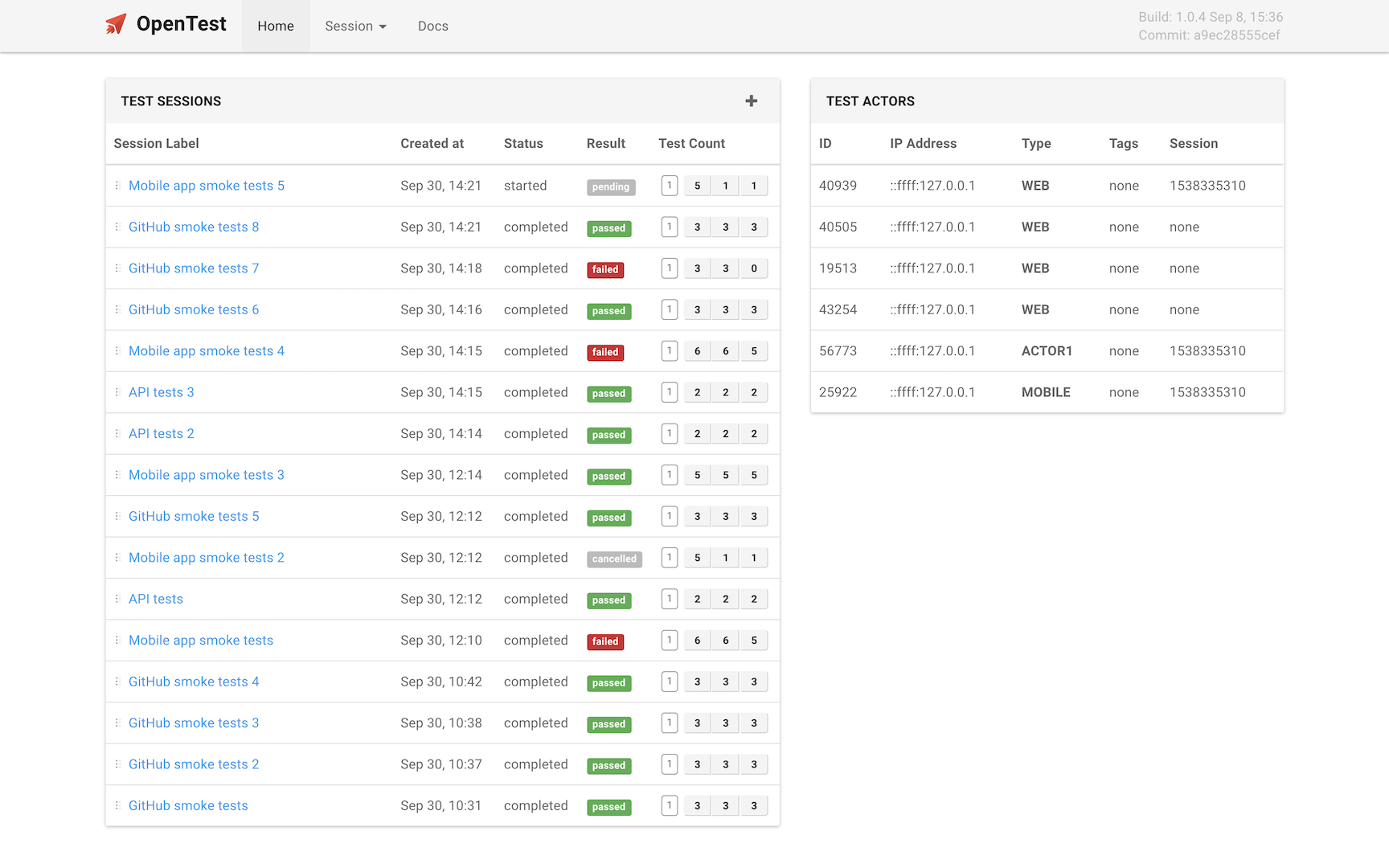
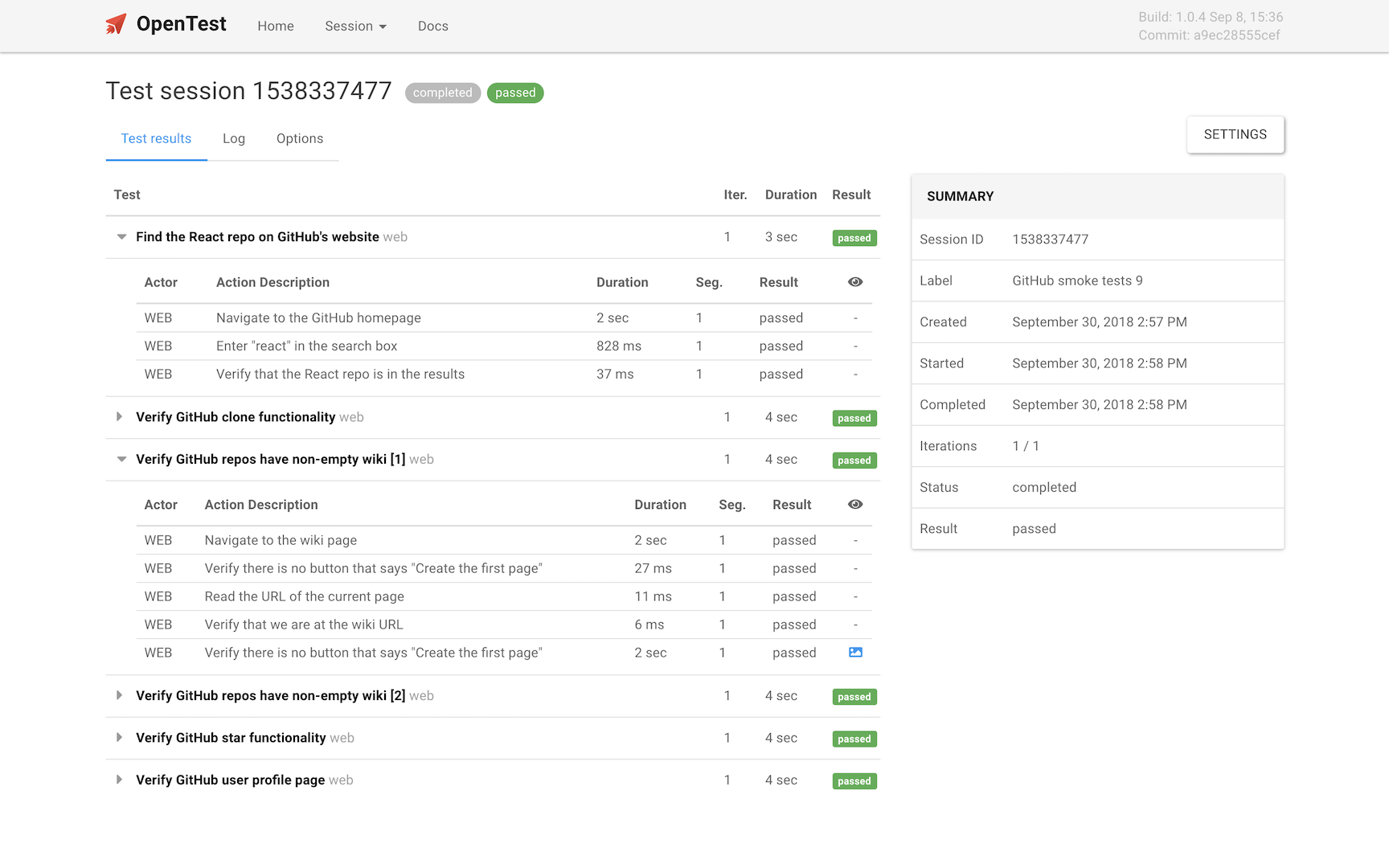
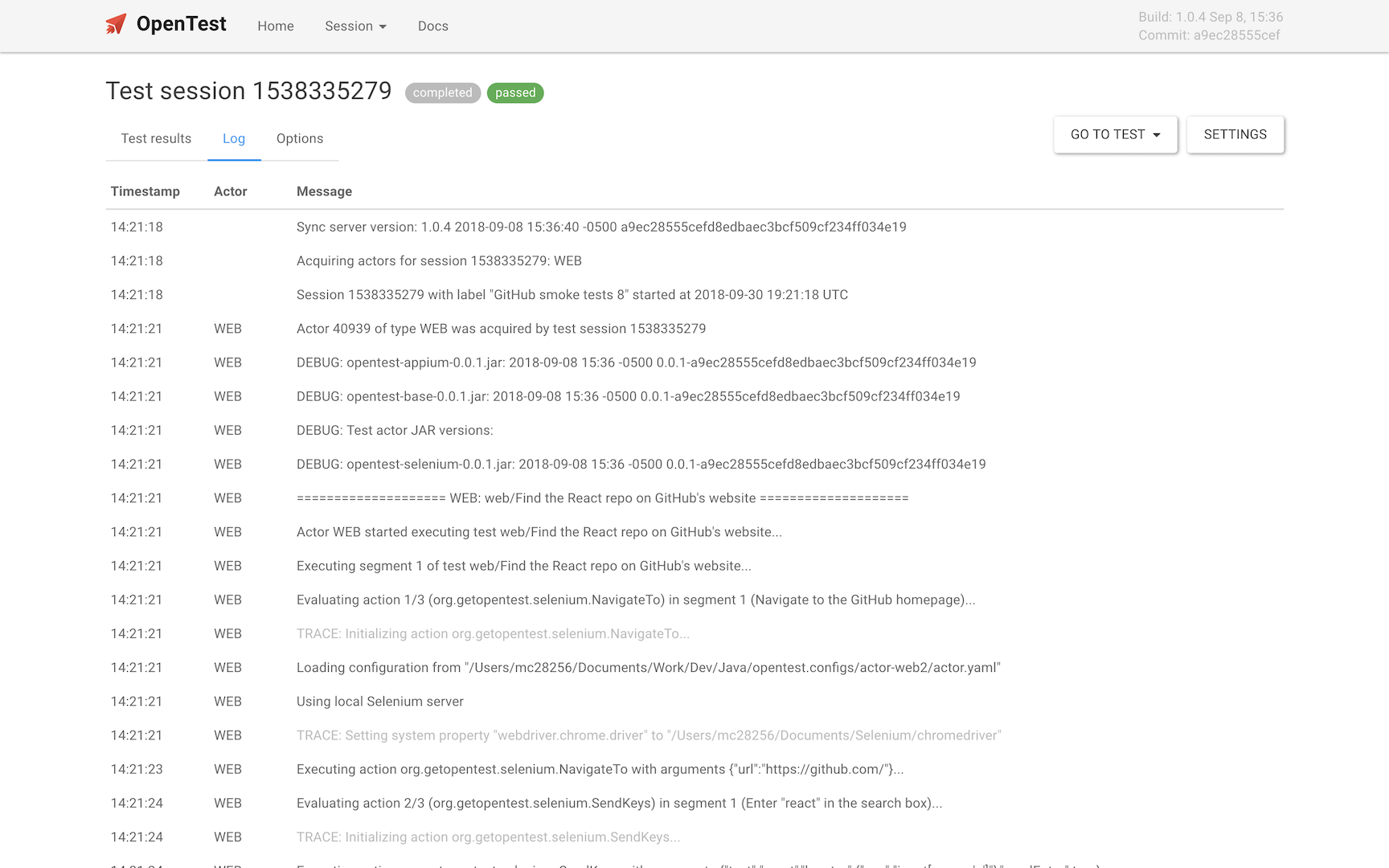
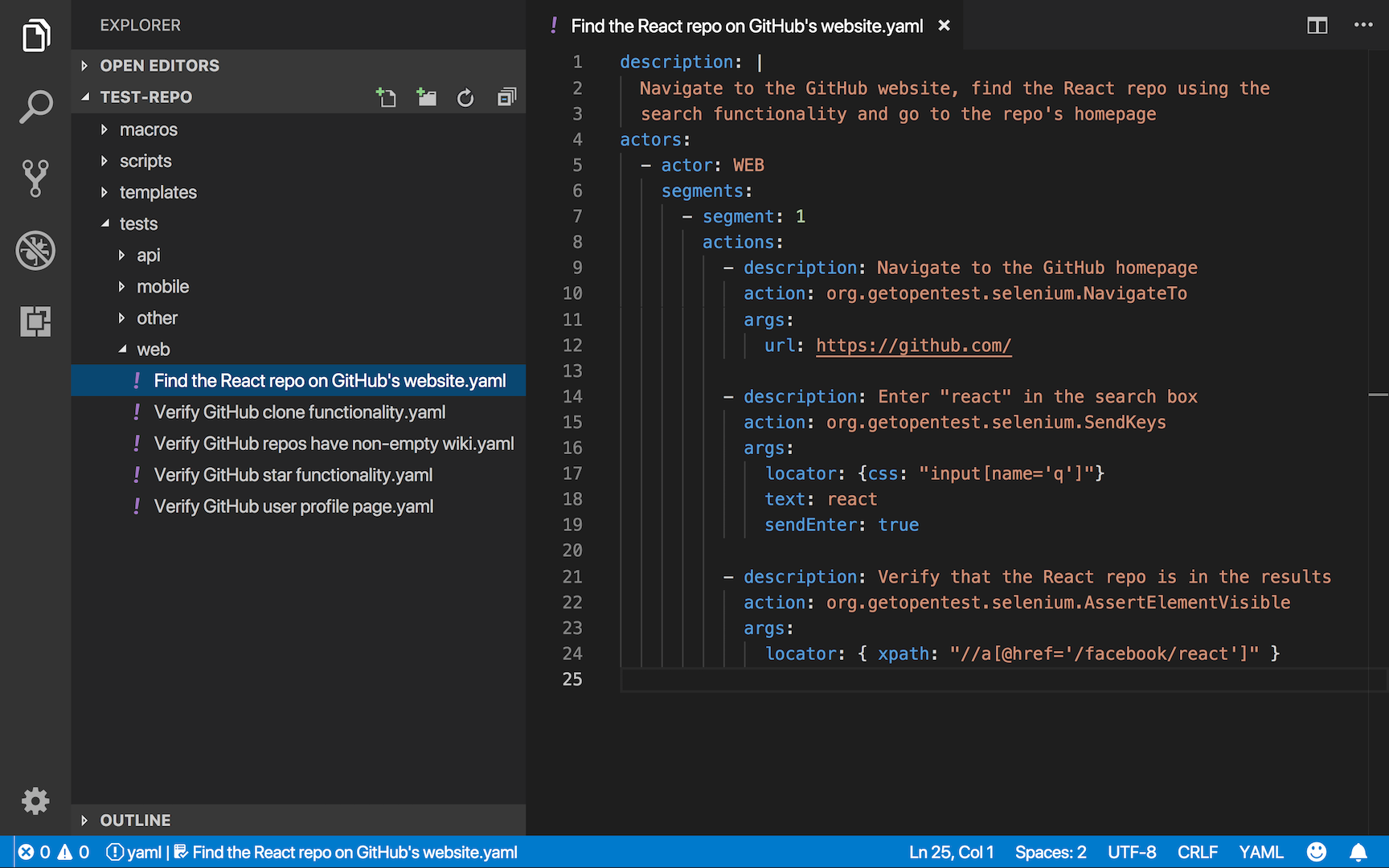
Features
Web testing with Selenium
All browsers supported. Run tests on your local machine or using a cloud provider.
Mobile testing with Appium
Android and iOS. Run tests on a local device or using a cloud provider.
REST API testing
Built on top of the Apache HttpClient library.
Keyword-driven testing
Keywords are high-level building blocks which hide the complexity of the underlying technology and let you build concise, readable and maintainable tests. No coding skills required.
Parallel execution
Run multiple test sessions in parallel, limited only by the available hardware resources. When you've maxed out your local machine(s), spin up more test actors in the cloud(s).
Scripting support
JavaScript code can be embedded organically anywhere within your keyword-driven test to cover complex test scenarios.
Distributed testing
Write tests that execute seamlessly across multiple machines, networks and technologies.
Data-driven testing
Run a test multiple times, over a set of data records maintained in a separate data file.
Extensible
Integrate with any technology by creating your own custom test actions (keywords).
Source control
Designed from the ground up to play well with Git and other source control systems. Perfect for large or geographically dispersed teams.
Environments
Build your tests once and run them against multiple environments or using different sets of test data.
Cross-platform
Runs on macOS, Windows and Linux.
End-to-end testing
Integrate web, mobile and API test steps in a single test with a simple syntax, for true end-to-end testing.
Web API
Use a simple HTTP API to integrate with Jenkins, JIRA and other tools or custom applications.
Reporting
Examine test execution results, screenshots and logs in the UI, or export them as JSON or JUnit XML to consume in Jenkins and other CI tools.
